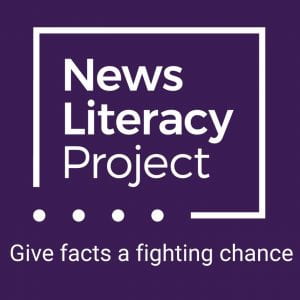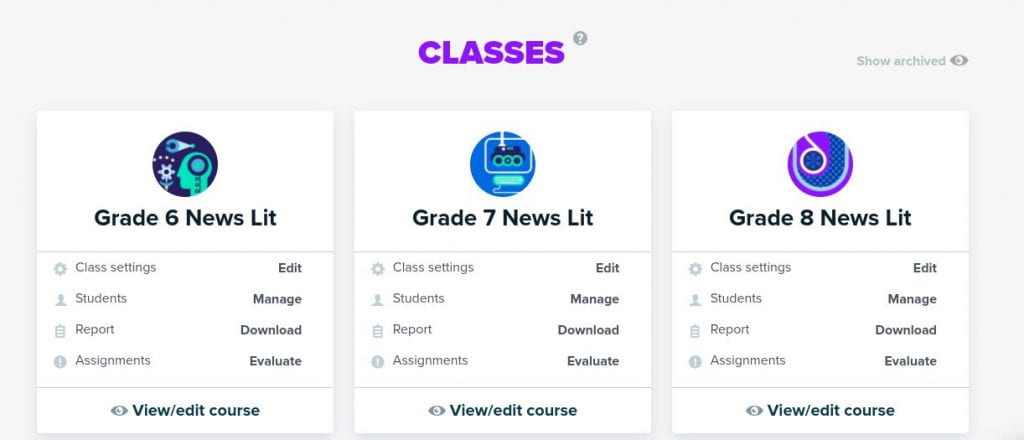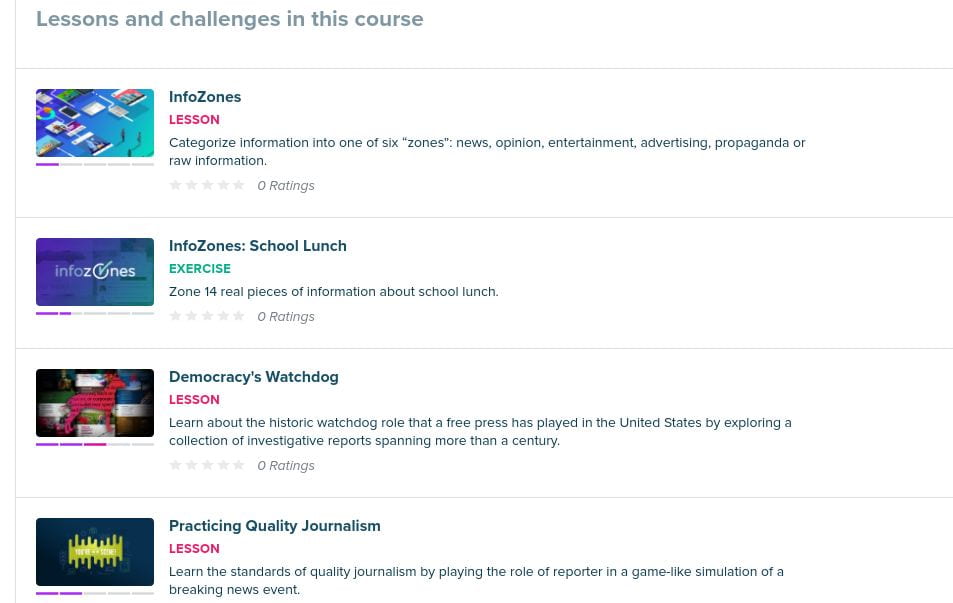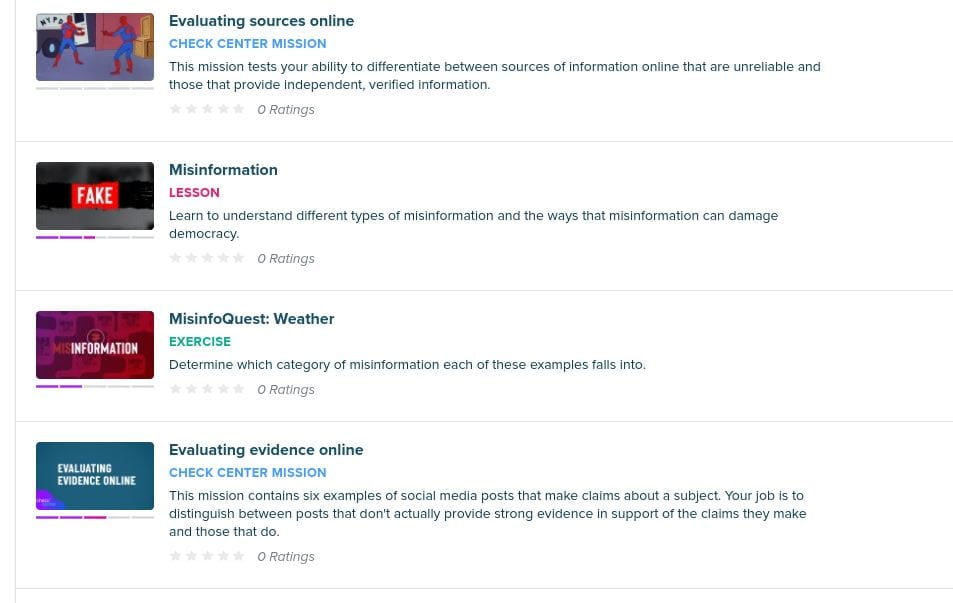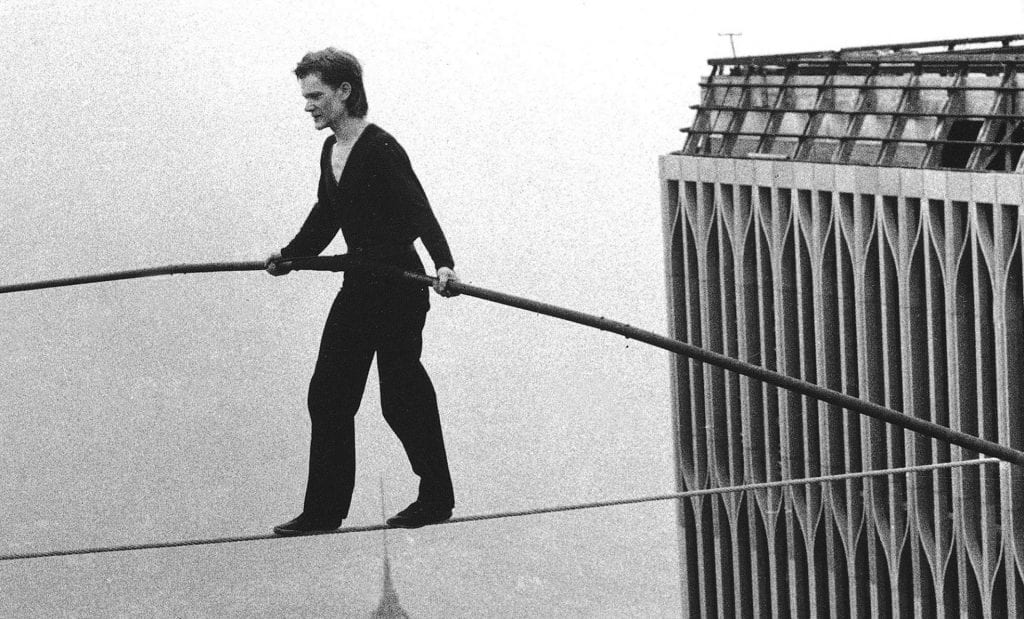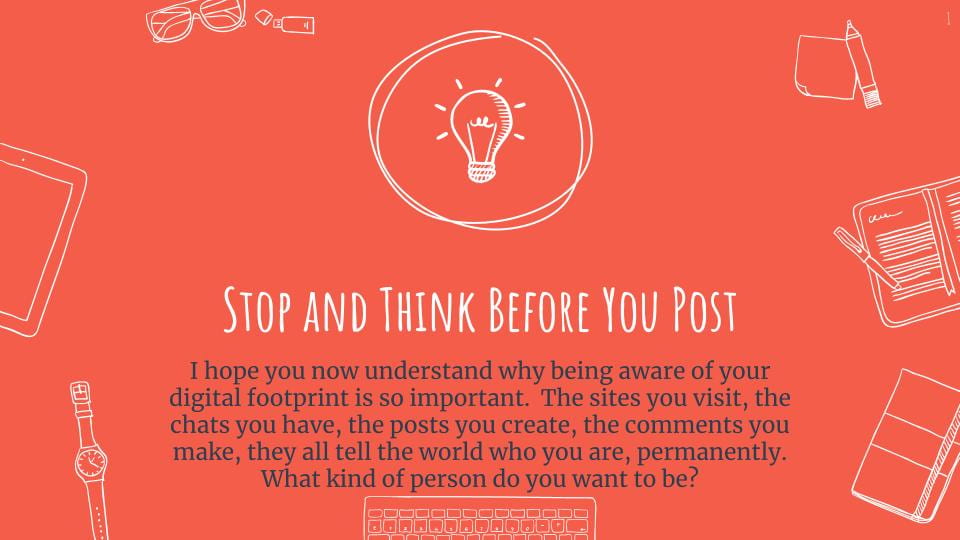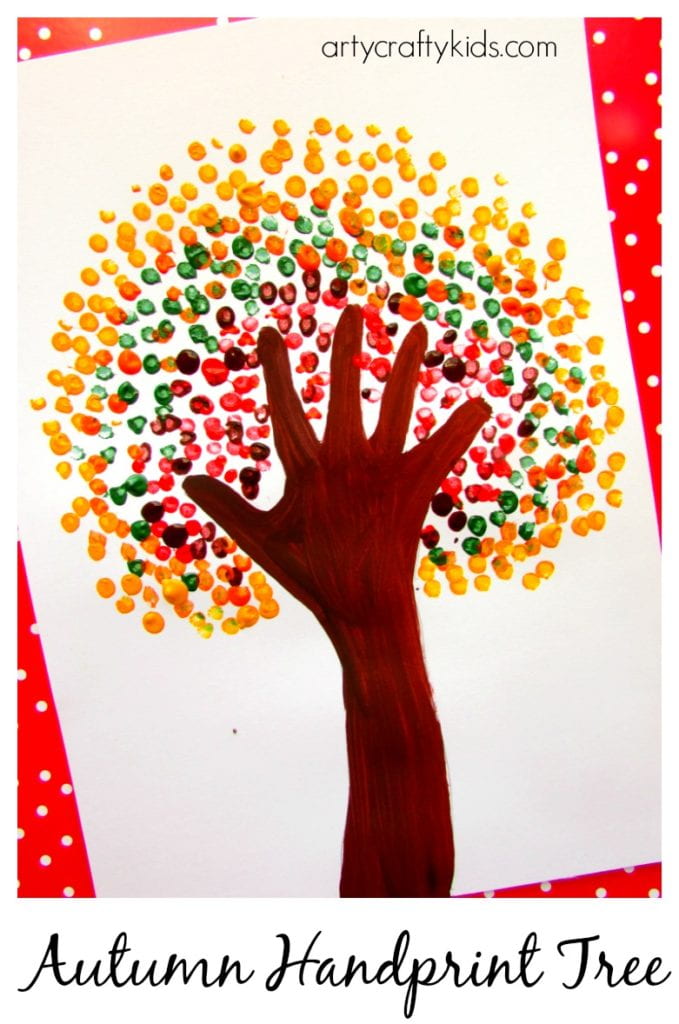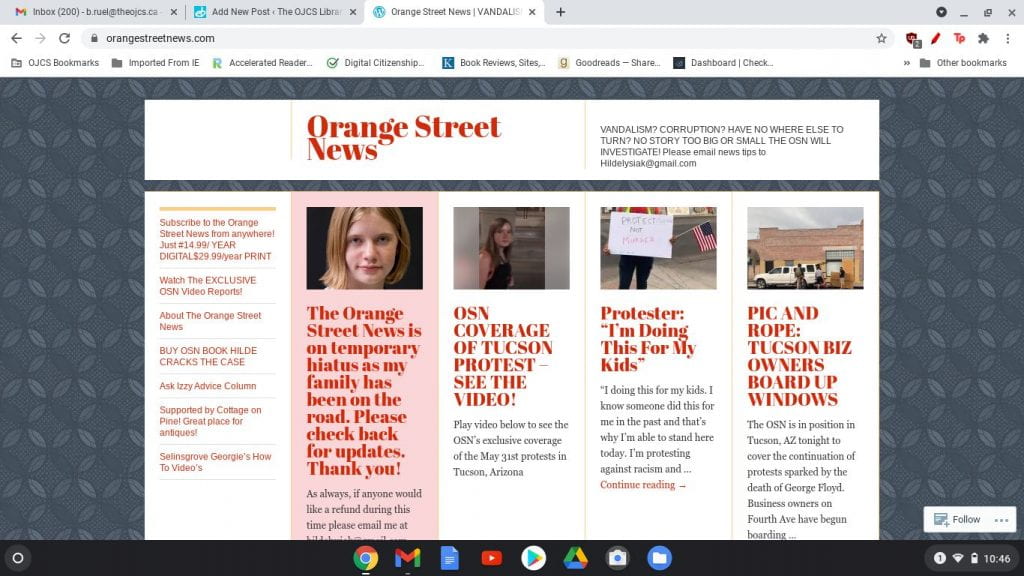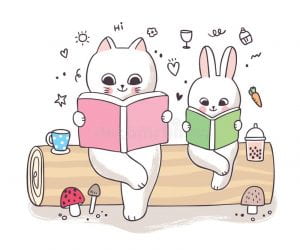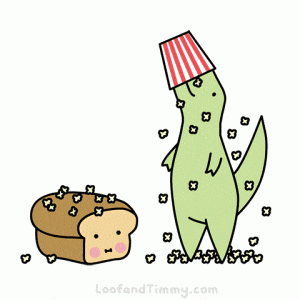A DigCit Info Post
You have probably heard people talk about something you find on social media called bots. You may even have had an experience with bots liking, retweeting, or commenting on your social media posts. But what exactly are bots? Are they dangerous?
There was an event on TikTok a few months ago where many users suddenly had hundreds of likes and comments on every single video of theirs from other users with weird names who had no content of their own and who had Asian profile pictures. Kids got very scared and there were TikTok videos circulating that the people liking and commenting were kidnappers. It caused some pretty widespread hysteria. But what these were were not real people, they were automated computer programs called bots that been designed to like and comment on anybody who had posted videos that followed certain criteria. And they were not dangerous or threatening to TikTok users.

So the bots you find online are automated computer programs and the ones we find on social media are known as SOCIAL BOTS or CHAT BOTS. These simple automated computer programs look for certain keywords in posts and decide what to comment and/or if to like the post. To help explain what these automated computer programs do, let’s watch this excellent video on the topic.
So now that you know a lot more about bots, what clues could have helped TikTok users identify their new fans as bots instead of real users? Post your answers in the comments section of this post!
It is important to note that there are real dangers with bots, and that is their ability to sway public opinion in a certain direction. This can impact decisions made by governments, made by voters, and made by the general public like you. For example, seeing that certain TikTok users have more likes than others may persuade you to follow that person, even if all those likes came from bots.
The Atlantic Magazine writes that – ‘About a fifth of all tweets about the 2016 presidential election were published by bots, according to one estimate, as were about a third of all tweets about that year’s Brexit vote. An Oxford Internet Institute report from last year found evidence of bots being used to spread propaganda in 50 countries.’(Schneier, Bruce. Bots Are Destroying Political Discourse As We Know It, The Atlantic. Jan 2020).
What this means is that bots are posting about politics and this has the power to influence other people’s opinions about issues that are really important, like who should be the next Prime Minister or whether people should legally have to wear masks in public. And when the government is looking to social media to find out public opinion on a certain issue, they may instead be finding the opinions of bots that alter the truth of the majority. Bots are also used to spread a lot misinformation, hate, and racist ideas.
So use your new bot-identifying skills and don’t fall for the opinions of bots! But if they give you a like, a retweet, or a comment, don’t get too worried about it either.